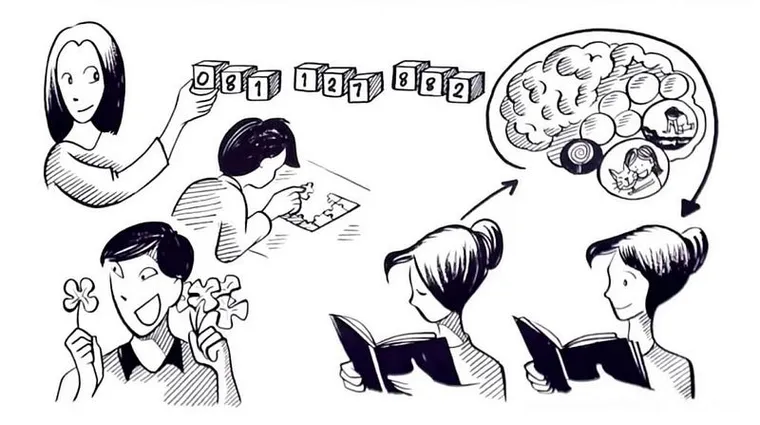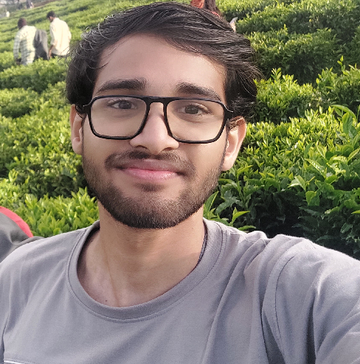In our last blog, we talked about chunking and why it is for processing data through LLMs. We covered some simple techniques to perform text chunking.
In this blog, we will comprehensively cover all the chunking techniques available in Langchain and LlamaIndex.
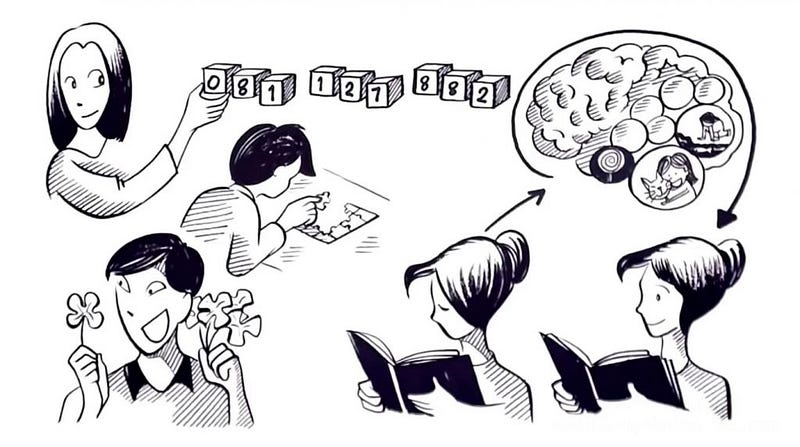
The aim is to get the data in a format where it can be used for anticipated tasks, and retrieved for value later. Rather than asking “How should I chunk my data?”, the actual question should be “What is the optimal way for me to pass data to my language model that it needs for its task?”
Let's begin with Langchain first
Chunking Techniques in Langchain

Before jumping into chunking, make sure to first install Langchain-text-splitters
!pip install langchain-text-splittersThese snippets only cover the relevant sections of code. To follow along with the working code, please use the following colab:

Text Character Splitting
This is the simplest method. This splits based on characters and measures chunk length by number of characters.
from langchain_text_splitters import CharacterTextSplitter
text_splitter = CharacterTextSplitter(
separator="\n\n",
chunk_size=1000,
chunk_overlap=200,
length_function=len,
is_separator_regex=False,
)
texts = text_splitter.create_documents([state_of_the_union])
print(texts[0].page_content)This outputs chunks with 1000 characters
Madame Speaker, Vice President Biden, members of Congress, distinguished guests, and fellow Americans:
Our Constitution declares that from time to time, the president shall give to Congress information about the state of our union. For 220 years, our leaders have fulfilled this duty. They have done so during periods of prosperity and tranquility. And they have done so in the midst of war and depression; at moments of great strife and great struggle.
Recursive Character Splitting
This text splitter is the recommended one for generic text. It is parameterized by a list of characters. It tries to split them in order until the chunks are small enough. The default list is ["\n\n", "\n", " ", ""] . It includes overlapping text which helps build context between text splits.
# Recursive Split Character
# This is a long document we can split up.
with open("state_of_the_union.txt") as f:
state_of_the_union = f.read()
from langchain_text_splitters import RecursiveCharacterTextSplitter
text_splitter = RecursiveCharacterTextSplitter(
# Set a really small chunk size, just to show.
chunk_size=1000,
chunk_overlap=100,
length_function=len,
is_separator_regex=False,
)
texts = text_splitter.create_documents([state_of_the_union])
print("Chunk 2: ", texts[1].page_content)
print("Chunk 3: ", texts[2].page_content)Here are Chunk 2 and Chunk 3 in output showing an overlap of 100 character
Chunk 2: It's tempting to look back on these moments and assume that our progress was inevitable, that America was always destined to succeed. But when the Union was turned back at Bull Run and the Allies first landed at Omaha Beach, victory was very much in doubt. When the market crashed on Black Tuesday and civil rights marchers were beaten on Bloody Sunday, the future was anything but certain. These were times that tested the courage of our convictions and the strength of our union. And despite all our divisions and disagreements, our hesitations and our fears, America prevailed because we chose to move forward as one nation and one people.
Again, we are tested. And again, we must answer history's call.
Chunk 3: Again, we are tested. And again, we must answer history's call.
One year ago, I took office amid two wars, an economy rocked by severe recession, a financial system on the verge of collapse and a government deeply in debt. Experts from across the political spectrum warned that if we did not act, we might face a second depression. So we acted immediately and aggressively. And one year later, the worst of the storm has passed.
But the devastation remains. One in 10 Americans still cannot find work. Many businesses have shuttered. Home values have declined. Small towns and rural communities have been hit especially hard. For those who had already known poverty, life has become that much harder.
This recession has also compounded the burdens that America's families have been dealing with for decades -- the burden of working harder and longer for less, of being unable to save enough to retire or help kids with college.
HTML Section Splitter
HTML Section Splitter is a “structure-aware” chunker that splits text at the element level and adds metadata for each header “relevant” to any given chunk.
url = "https://www.utoronto.ca/"
# Send a GET request to the URL
response = requests.get(url)
if response.status_code == 200:
html_doc = response.text
headers_to_split_on = [
("h1", "Header 1"),
("p", "paragraph")
]
html_splitter = HTMLHeaderTextSplitter(headers_to_split_on=headers_to_split_on)
html_header_splits = html_splitter.split_text(html_doc)
html_header_splits[0].page_contentThis outputs the HTML Header element
Welcome to University of TorontoCode Splitter
CodeTextSplitter allows you to split your code with multiple languages supported. Supported Languages are Python, JS, TS, C, Markdown, Latex, HTML, and Solidity.
from langchain_text_splitters import Language, RecursiveCharacterTextSplitter
with open("code.py") as f:
code = f.read()
python_splitter = RecursiveCharacterTextSplitter.from_language(
language=Language.PYTHON, chunk_size=100, chunk_overlap=0
)
python_docs = python_splitter.create_documents([code])
python_docs[0].page_contentThis splits code according to the Python language in chunks of 100 characters
from youtube_podcast_download import podcast_audio_retreivalRecursive Json Splitting
This JSON splitter goes through JSON data from the deepest levels first and creates smaller JSON pieces. It tries to keep nested JSON objects intact but may divide them if necessary to ensure that the chunks fall within a specified range from the minimum to the maximum chunk size.
from langchain_text_splitters import RecursiveJsonSplitter
import json
import requests
json_data = requests.get("https://api.smith.langchain.com/openapi.json").json()
splitter = RecursiveJsonSplitter(max_chunk_size=300)
json_chunks = splitter.split_json(json_data=json_data)
json_chunks[0]Result:
{'openapi': '3.1.0',
'info': {'title': 'LangSmith', 'version': '0.1.0'},
'servers': [{'url': 'https://api.smith.langchain.com',
'description': 'LangSmith API endpoint.'}]}Semantic Splitting
This method splits the text based on semantic similarity. Here we’ll use OpenAI Embeddings for semantic similarity.
#!pip install --quiet langchain_experimental langchain_openai
import os
from langchain_experimental.text_splitter import SemanticChunker
from langchain_openai.embeddings import OpenAIEmbeddings
# Add OpenAI API key as an environment variable
os.environ["OPENAI_API_KEY"] = "sk-****"
with open("state_of_the_union.txt") as f:
state_of_the_union = f.read()
text_splitter = SemanticChunker(OpenAIEmbeddings())
docs = text_splitter.create_documents([state_of_the_union])
print(docs[0].page_content)Semantic splitting results
Madame Speaker, Vice President Biden, members of Congress, distinguished guests, and fellow Americans:
Our Constitution declares that from time to time, the president shall give to Congress information about the state of our union. For 220 years, our leaders have fulfilled this duty.Split by Tokens
Language models come with a token limit, which you can not surpass. To avoid this, when dividing your text into chunks, it’s advisable to keep track of the token count. Ensure that you use the same tokenizer as used in the language model when counting tokens in your text.
For now, we’ll use Tiktoken as a tokenizer
# !pip install --upgrade --quiet tiktoken
from langchain_text_splitters import CharacterTextSplitter
with open("state_of_the_union.txt") as f:
state_of_the_union = f.read()
text_splitter = CharacterTextSplitter.from_tiktoken_encoder(chunk_size=100, chunk_overlap=0)
texts = text_splitter.split_text(state_of_the_union)
print(texts[0])Token Splitting using Tiktoken results
Madame Speaker, Vice President Biden, members of Congress, distinguished guests, and fellow Americans:
Our Constitution declares that from time to time, the president shall give to Congress information about the state of our union. For 220 years, our leaders have fulfilled this duty. They have done so during periods of prosperity and tranquility. And they have done so in the midst of war and depression; at moments of great strife and great struggle.
These are the most important text-splitting/ chunking techniques using Langchain. Now let’s see similar techniques with their implemented in LlamaIndex.
LlamaIndex Chunking Techniques with Implementation
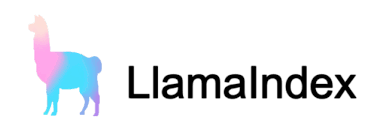
Make sure to install llama_index package.
!pip install llama_index tree_sitter tree_sitter_languages -qIn LlamaIndex, Node parsers terminology is used which breaks down a list of documents into Node objects where each node represents a distinct chunk of the parent document, inheriting all attributes from the Parent document to the Children nodes.
Node Parser — Simple File
To make it easier to read nodes, there are different file-based parsers you can use. They’re designed for different kinds of content, like JSON or Markdown. One simple way is to use the FlatFileReader with the SimpleFileNodeParser. This setup automatically picks the right parser for the content type you’re dealing with.
from llama_index.core.node_parser import SimpleFileNodeParser
from llama_index.readers.file import FlatReader
from pathlib import Path
# Download for running any text file
!wget https://raw.githubusercontent.com/lancedb/vectordb-recipes/main/README.md
md_docs = FlatReader().load_data(Path("README.md"))
parser = SimpleFileNodeParser()
# Additionally, you can augment this with a text-based parser to accurately
# handle text length
md_nodes = parser.get_nodes_from_documents(md_docs)
md_nodes[0].textThis outputs
VectorDB-recipes
<br />
Dive into building GenAI applications!
This repository contains examples, applications, starter code, & tutorials to help you kickstart your GenAI projects.
- These are built using LanceDB, a free, open-source, serverless vectorDB that **requires no setup**.
- It **integrates into python data ecosystem** so you can simply start using these in your existing data pipelines in pandas, arrow, pydantic etc.
- LanceDB has **native Typescript SDK** using which you can **run vector search** in serverless functions!
<img src="https://github.com/lancedb/vectordb-recipes/assets/5846846/d284accb-24b9-4404-8605-56483160e579" height="85%" width="85%" />
<br />
Join our community for support - <a href="https://discord.gg/zMM32dvNtd">Discord</a> •
<a href="https://twitter.com/lancedb">Twitter</a>
---
This repository is divided into 3 sections:
- [Examples](#examples) - Get right into the code with minimal introduction, aimed at getting you from an idea to PoC within minutes!
- [Applications](#projects--applications) - Ready to use Python and web apps using applied LLMs, VectorDB and GenAI tools
- [Tutorials](#tutorials) - A curated list of tutorials, blogs, Colabs and courses to get you started with GenAI in greater depth.Node Parser — HTML
This node parser uses Beautiful Soup to understand raw HTML content. It’s set up to read certain HTML tags automatically, like “p”, and “h1” through “h6”, “li”, “b”, “i”, “u”, and “section”. You can also choose which tags it pays attention to if you want to customize it.
import requests
from llama_index.core import Document
from llama_index.core.node_parser import HTMLNodeParser
# URL of the website to fetch HTML from
url = "https://www.utoronto.ca/"
# Send a GET request to the URL
response = requests.get(url)
print(response)
# Check if the request was successful (status code 200)
if response.status_code == 200:
# Extract the HTML content from the response
html_doc = response.text
document = Document(id_=url, text=html_doc)
parser = HTMLNodeParser(tags=["p", "h1"])
nodes = parser.get_nodes_from_documents([document])
print(nodes)
else:
# Print an error message if the request was unsuccessful
print("Failed to fetch HTML content:", response.status_code)This returns the output with an HTML tag in the metadata
[TextNode(id_='bf308ea9-b937-4746-8645-c8023e2087d7', embedding=None, metadata={'tag': 'h1'}, excluded_embed_metadata_keys=[], excluded_llm_metadata_keys=[], relationships={<NodeRelationship.SOURCE: '1'>: RelatedNodeInfo(node_id='https://www.utoronto.ca/', node_type=<ObjectType.DOCUMENT: '4'>, metadata={}, hash='247fb639a05bc6898fd1750072eceb47511d3b8dae80999f9438e50a1faeb4b2'), <NodeRelationship.NEXT: '3'>: RelatedNodeInfo(node_id='7c280bdf-7373-4be8-8e70-6360848581e9', node_type=<ObjectType.TEXT: '1'>, metadata={'tag': 'p'}, hash='3e989bb32b04814d486ed9edeefb1b0ce580ba7fc8c375f64473ddd95ca3e824')}, text='Welcome to University of Toronto', start_char_idx=2784, end_char_idx=2816, text_template='{metadata_str}\n\n{content}', metadata_template='{key}: {value}', metadata_seperator='\n'), TextNode(id_='7c280bdf-7373-4be8-8e70-6360848581e9', embedding=None, metadata={'tag': 'p'}, excluded_embed_metadata_keys=[], excluded_llm_metadata_keys=[], relationships={<NodeRelationship.SOURCE: '1'>: RelatedNodeInfo(node_id='https://www.utoronto.ca/', node_type=<ObjectType.DOCUMENT: '4'>, metadata={}, hash='247fb639a05bc6898fd1750072eceb47511d3b8dae80999f9438e50a1faeb4b2'), <NodeRelationship.PREVIOUS: '2'>: RelatedNodeInfo(node_id='bf308ea9-b937-4746-8645-c8023e2087d7', node_type=<ObjectType.TEXT: '1'>, metadata={'tag': 'h1'}, hash='e1e6af749b6a40a4055c80ca6b821ed841f1d20972e878ca1881e508e4446c26')}, text='In photos: Under cloudy skies, U of T community gathers to experience near-total solar eclipse\nYour guide to the U of T community\nThe University of Toronto is home to some of the world’s top faculty, students, alumni and staff. U of T Celebrates recognizes their award-winning accomplishments.\nDavid Dyzenhaus recognized with Gold Medal from Social Sciences and Humanities Research Council\nOur latest issue is all about feeling good: the only diet you really need to know about, the science behind cold plunges, a uniquely modern way to quit smoking, the “sex, drugs and rock ‘n’ roll” of university classes, how to become a better workplace leader, and more.\nFaculty and Staff\nHis course about the body is a workout for the mind\nProfessor Doug Richards teaches his students the secret to living a longer – and healthier – life\n\nStatement of Land Acknowledgement\nWe wish to acknowledge this land on which the University of Toronto operates. For thousands of years it has been the traditional land of the Huron-Wendat, the Seneca, and the Mississaugas of the Credit. Today, this meeting place is still the home to many Indigenous people from across Turtle Island and we are grateful to have the opportunity to work on this land.\nRead about U of T’s Statement of Land Acknowledgement.\nUNIVERSITY OF TORONTO - SINCE 1827', start_char_idx=None, end_char_idx=None, text_template='{metadata_str}\n\n{content}', metadata_template='{key}: {value}', metadata_seperator='\n')]Node Parser — JSON
To handle JSON documents, we’ll use a JSON parser.
from llama_index.core.node_parser import JSONNodeParser
url = "https://housesigma.com/bkv2/api/search/address_v2/suggest"
payload = {"lang": "en_US", "province": "ON", "search_term": "Mississauga, ontario"}
headers = {
'Authorization': 'Bearer 20240127frk5hls1ba07nsb8idfdg577qa'
}
response = requests.post(url, headers=headers, data=payload)
if response.status_code == 200:
document = Document(id_=url, text=response.text)
parser = JSONNodeParser()
nodes = parser.get_nodes_from_documents([document])
print(nodes[0])
else:
print("Failed to fetch JSON content:", response.status_code)Above code outputs
status True data house_list id_listing owJKR7PNnP9YXeLP data
house_list house_type_in_map D data house_list price_abbr 0.75M data
house_list price 749,000 data house_list price_sold 690,000 data
house_list tags Sold data house_list list_status public 1 data
house_list list_status live 0 data house_list list_status s_r SaleNode Parser — Markdown
To handle Markdown files, we’ll use a Markdown parser.
# Markdown
from llama_index.core.node_parser import MarkdownNodeParser
md_docs = FlatReader().load_data(Path("README.md"))
parser = MarkdownNodeParser()
nodes = parser.get_nodes_from_documents(md_docs)
nodes[0].textThis output same as the Simple File parser showed
Now we have seen the node parser, let's see how to do chunking by utilizing these node parsers.
VectorDB-recipes
<br />
Dive into building GenAI applications!
This repository contains examples, applications, starter code, & tutorials to help you kickstart your GenAI projects.
- These are built using LanceDB, a free, open-source, serverless vectorDB that **requires no setup**.
- It **integrates into python data ecosystem** so you can simply start using these in your existing data pipelines in pandas, arrow, pydantic etc.
- LanceDB has **native Typescript SDK** using which you can **run vector search** in serverless functions!
<img src="https://github.com/lancedb/vectordb-recipes/assets/5846846/d284accb-24b9-4404-8605-56483160e579" height="85%" width="85%" />
<br />
Join our community for support - <a href="https://discord.gg/zMM32dvNtd">Discord</a> •
<a href="https://twitter.com/lancedb">Twitter</a>
---
This repository is divided into 3 sections:
- [Examples](#examples) - Get right into the code with minimal introduction, aimed at getting you from an idea to PoC within minutes!
- [Applications](#projects--applications) - Ready to use Python and web apps using applied LLMs, VectorDB and GenAI tools
- [Tutorials](#tutorials) - A curated list of tutorials, blogs, Colabs and courses to get you started with GenAI in greater depth.Code Splitter
Code Splitter allows you to split your code with multiple languages supported. You can just mention the name of the language and do splitting.
# Code Splitting
from llama_index.core.node_parser import CodeSplitter
documents = FlatReader().load_data(Path("app.py"))
splitter = CodeSplitter(
language="python",
chunk_lines=40, # lines per chunk
chunk_lines_overlap=15, # lines overlap between chunks
max_chars=1500, # max chars per chunk
)
nodes = splitter.get_nodes_from_documents(documents)
nodes[0].textThis creates a chunk of 40 lines of code as a result.
Sentence Splitting
The SentenceSplitter attempts to split text while respecting the boundaries of sentences.
from llama_index.core.node_parser import SentenceSplitter
splitter = SentenceSplitter(
chunk_size=1024,
chunk_overlap=20,
)
nodes = splitter.get_nodes_from_documents(documents)
nodes[0].textThis results in a chunk of 1024 size
Madame Speaker, Vice President Biden, members of Congress, distinguished guests, and fellow Americans:
Our Constitution declares that from time to time, the president shall give to Congress information about the state of our union. For 220 years, our leaders have fulfilled this duty. They have done so during periods of prosperity and tranquility. And they have done so in the midst of war and depression; at moments of great strife and great struggle.
It's tempting to look back on these moments and assume that our progress was inevitable, that America was always destined to succeed. But when the Union was turned back at Bull Run and the Allies first landed at Omaha Beach, victory was very much in doubt. When the market crashed on Black Tuesday and civil rights marchers were beaten on Bloody Sunday, the future was anything but certain. These were times that tested the courage of our convictions and the strength of our union. And despite all our divisions and disagreements, our hesitations and our fears, America prevailed because we chose to move forward as one nation and one people.
Again, we are tested. And again, we must answer history's call.Sentence Window Node Parser
The SentenceWindowNodeParser functions similarly to other node parsers, but with the distinction of splitting all documents into individual sentences. Each resulting node also includes the neighboring “window” of sentences surrounding it in the metadata. It’s important to note that this metadata won’t be accessible to the LLM or embedding model.
import nltk
from llama_index.core.node_parser import SentenceWindowNodeParser
node_parser = SentenceWindowNodeParser.from_defaults(
window_size=3,
window_metadata_key="window",
original_text_metadata_key="original_sentence",
)
nodes = node_parser.get_nodes_from_documents(documents)
nodes[0].textIt results
Madame Speaker, Vice President Biden, members of Congress, distinguished guests, and fellow Americans:
Our Constitution declares that from time to time, the president shall give to Congress information about the state of our union. Semantic Splitting
Semantic chunking introduces a novel approach where, instead of segmenting text with a predetermined chunk size, the semantic splitter dynamically selects breakpoints between sentences based on embedding similarity.
from llama_index.core.node_parser import SemanticSplitterNodeParser
from llama_index.embeddings.openai import OpenAIEmbedding
import os
# Add OpenAI API key as an environment variable
os.environ["OPENAI_API_KEY"] = "sk-****"
embed_model = OpenAIEmbedding()
splitter = SemanticSplitterNodeParser(
buffer_size=1, breakpoint_percentile_threshold=95, embed_model=embed_model
)
nodes = splitter.get_nodes_from_documents(documents)
nodes[0].textSemantic Splitting results
Madame Speaker, Vice President Biden, members of Congress, distinguished guests, and fellow Americans:
Our Constitution declares that from time to time, the president shall give to Congress information about the state of our union. For 220 years, our leaders have fulfilled this duty. Token Text Splitting
The TokenTextSplitter attempts to split to a consistent chunk size according to raw token counts.
from llama_index.core.node_parser import TokenTextSplitter
splitter = TokenTextSplitter(
chunk_size=254,
chunk_overlap=20,
separator=" ",
)
nodes = splitter.get_nodes_from_documents(documents)
nodes[0].textToken Splitting results
Madame Speaker, Vice President Biden, members of Congress, distinguished guests, and fellow Americans:
Our Constitution declares that from time to time, the president shall give to Congress information about the state of our union. For 220 years, our leaders have fulfilled this duty. They have done so during periods of prosperity and tranquility. And they have done so in the midst of war and depression; at moments of great strife and great struggle.
It's tempting to look back on these moments and assume that our progress was inevitable, that America was always destined to succeed. But when the Union was turned back at Bull Run and the Allies first landed at Omaha Beach, victory was very much in doubt. When the market crashed on Black Tuesday and civil rights marchers were beaten on Bloody Sunday, the future was anything but certain. These were times that tested the courage of our convictions and the strength of our union. And despite all our divisions and disagreements, our hesitations and our fears, America prevailed because we chose to move forward as one nation and one people.
Again, we are tested. And again, we must answer history's call.
One year ago, I took office amid two wars, an economyHierarchical Node Parser
This node parser divides nodes into hierarchical structures, resulting in multiple hierarchies of various chunk sizes from a single input. Each node includes a reference to its parent node.
from llama_index.core.node_parser import HierarchicalNodeParser
node_parser = HierarchicalNodeParser.from_defaults(
chunk_sizes=[512, 254, 128]
)
nodes = node_parser.get_nodes_from_documents(documents)
nodes[0].textThe results of the Hierarchical parser look like
Madame Speaker, Vice President Biden, members of Congress, distinguished guests, and fellow Americans:
Our Constitution declares that from time to time, the president shall give to Congress information about the state of our union. For 220 years, our leaders have fulfilled this duty. They have done so during periods of prosperity and tranquility. And they have done so in the midst of war and depression; at moments of great strife and great struggle.
It's tempting to look back on these moments and assume that our progress was inevitable, that America was always destined to succeed. But when the Union was turned back at Bull Run and the Allies first landed at Omaha Beach, victory was very much in doubt. When the market crashed on Black Tuesday and civil rights marchers were beaten on Bloody Sunday, the future was anything but certain. These were times that tested the courage of our convictions and the strength of our union. And despite all our divisions and disagreements, our hesitations and our fears, America prevailed because we chose to move forward as one nation and one people.
Again, we are tested. And again, we must answer history's call.
One year ago, I took office amid two wars, an economy rocked by severe recession, a financial system on the verge of collapse and a government deeply in debt. Experts from across the political spectrum warned that if we did not act, we might face a second depression. So we acted immediately and aggressively. And one year later, the worst of the storm has passed.
But the devastation remains. One in 10 Americans still cannot find work. Many businesses have shuttered. Home values have declined. Small towns and rural communities have been hit especially hard. For those who had already known poverty, life has become that much harder.
This recession has also compounded the burdens that America's families have been dealing with for decades -- the burden of working harder and longer for less, of being unable to save enough to retire or help kids with college.
So I know the anxieties that are out there right now. They're not new. These struggles are the reason I ran for president. These struggles are what I've witnessed for years in places like Elkhart, Ind., and Galesburg, Ill. I hear about them in the letters that I read each night.Colab Walkthrough

Conclusion
Langchain and Llama Index are widely utilized frameworks. A crucial aspect of these applications is chunking, which plays a pivotal role in their functionality. Bringing together a comprehensive array of chunking techniques, these platforms offer a unified solution for efficient data processing. This article will help you with all the chunking techniques available in Langchain and LlamaIndex.